.mcal XML Calibration Files
An overview of the data available in the .mcal calibration file.
Overview
Camera Serial
<Camera Serial="M21614">Camera Properties
<Properties CameraID="1" ImagerIndex="00" Exposure="250" Threshold="200" Intensity="15" ContinuousIR="0" VideoType="2" FrameRate="120" FrameDecimation="0" GrayscaleDecimation="0" JPEGQua="25" IRFilter="1" AutoGainControl="0" AutoExposureControl="0" HighPower="0" Orientation="0.000000000000000" ImagerGain="0" Enabled="1" EnabledForRecording="1"/>Camera ID
ImagerIndex
Camera Type
Prefix
Value
Exposure
Threshold
Intensity
ContinuousIR
VideoType
Value
Video Mode
FrameRate
FrameDecimation
FrameDecimation Value
Frames displayed : Frames Captured
GrayscaleDecimation
GrayscaleDecimation Value
Frames displayed : Frames Captured
JPEGQua
Value
Quality Level
IRFilter
AutoGainControl
AutoExposureControl
HighPower
Orientation
ImagerGain
Enabled
EnabledForRecording
Attributes
Revision
Model
Group
ImagerPixelWidth
ImagerPixelHeight
Intrinsic Values
LensCenterX
LensCenterY
HorizontalFocalLength
VerticalFocalLength
Distortion: K1 / K2 / K3 Values
Tangential X / Y
How to Use Intrinsics Parameters
Extrinsic Values
Position: X / Y / Z
Rotation: OrientMatrix 0 - 8
Camera Software Filters
FilterLevel
MarkerMinSize
MarkerMaxSize
MarkerMinRoundness
Camera Hardware Filters
GrayscaleFloor
ObjectMargin
ObjectSkew
AspectTolerance
AspectBase
Aspect Step
RIOIntrusion
RIOGuardBand
Continuous Calibration
PartitionID
Color Camera Properties
CameraResolution
Value
Resolution
ColorCompressionMode
Value
Compression Mode
ColorCompression
ColorBitRate
ColorGamma
SubModel
Export for OpenCV Use
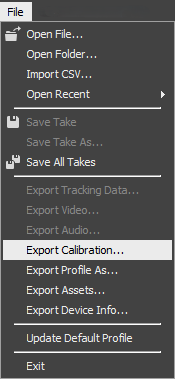
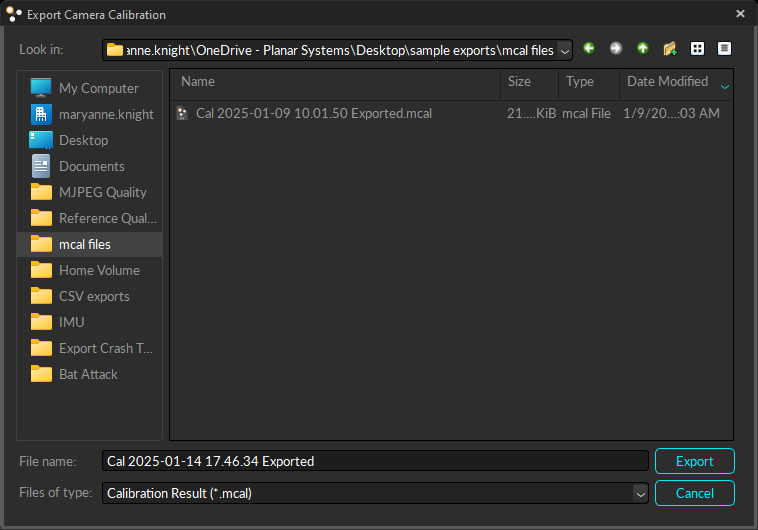
Was this helpful?

