Wired CinePuck
Quick Start Guide, specifications, and additional information about the Wired CinePuck.
Overview

Quick Start Guide
Mount the Wired CinePuck
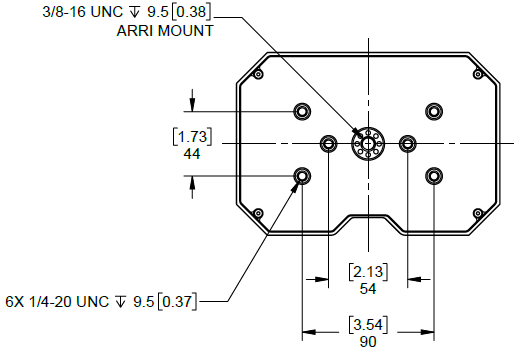
Connect to the Camera Network
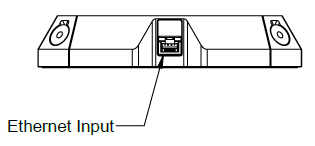
Wired CinePuck in Motive
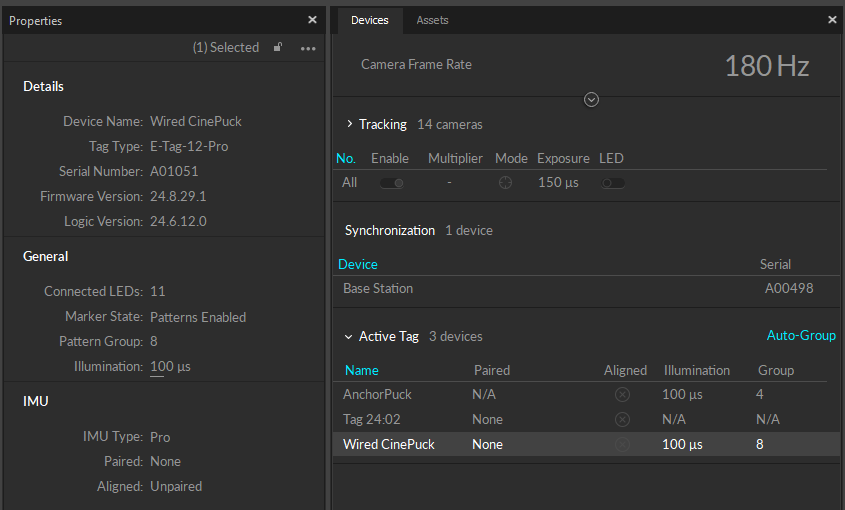
Create Rigid Body
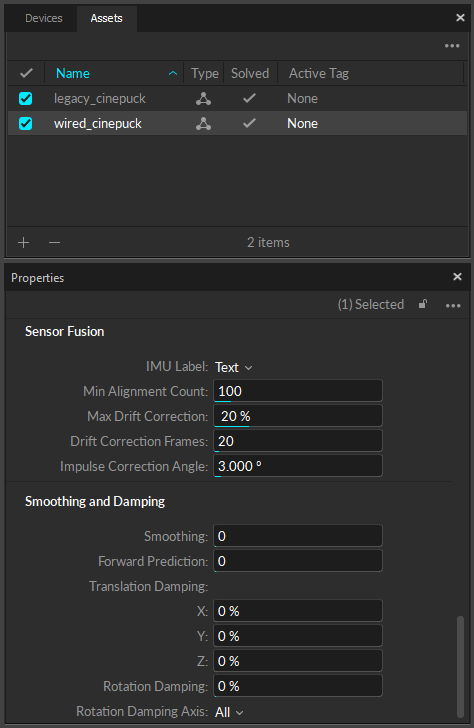
Install Optional Diffuser Posts
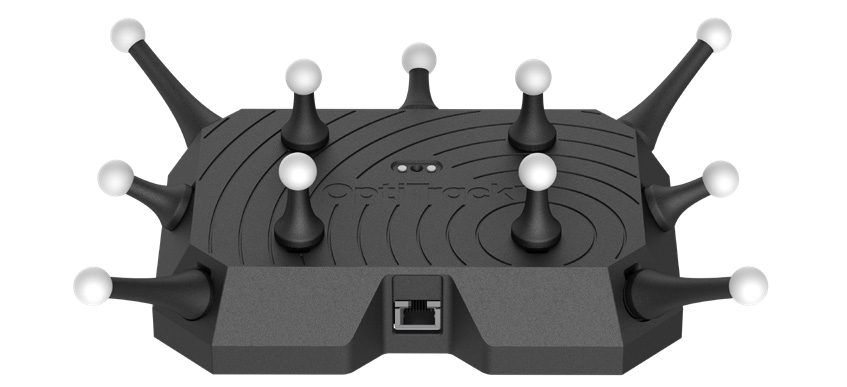
Remove the Flat Marker

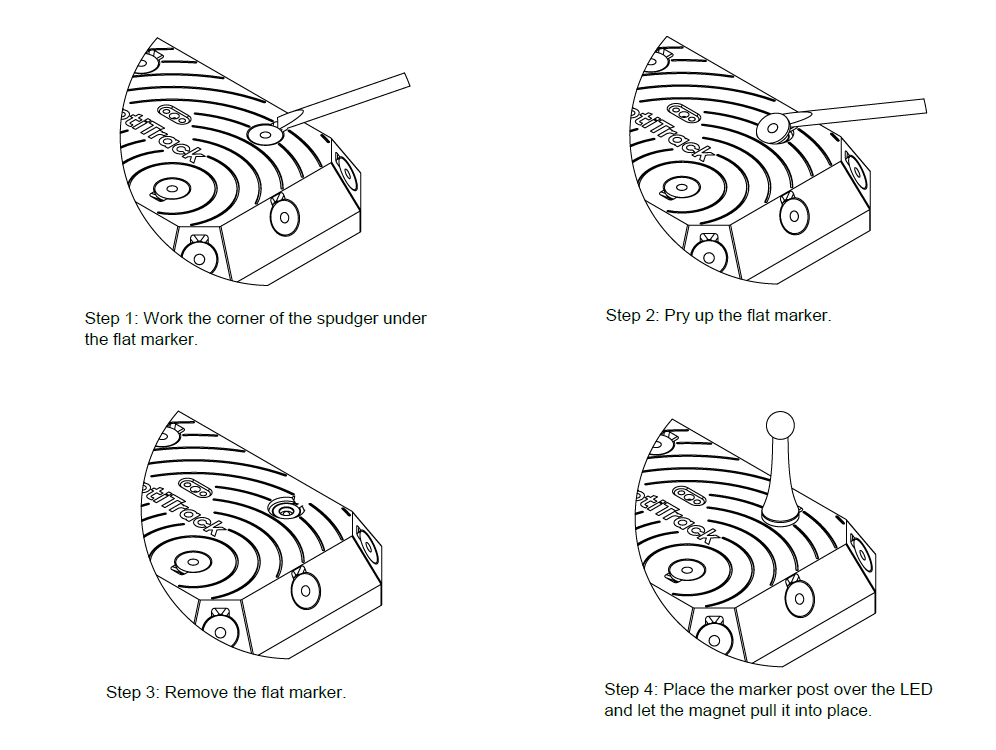
Product Specifications
Active Marker LED Specifications
Basic Specs
Was this helpful?

