Manus Glove Setup
Detailed instructions on integrating Manus gloves with an OptiTrack motion capture system.
Overview
Setup
Manus Glove Setup
Steps
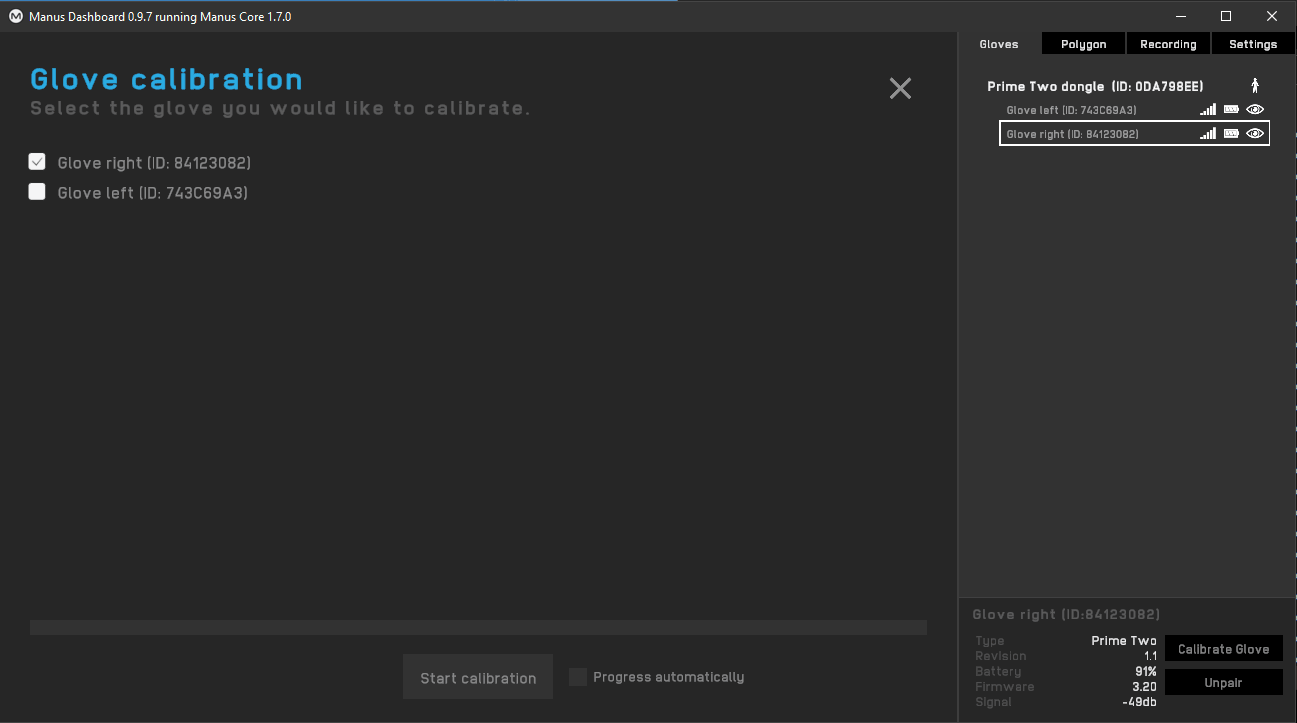
Motive Setup
Step 1. Start Manus Dashboard
Step 2. Start Motive
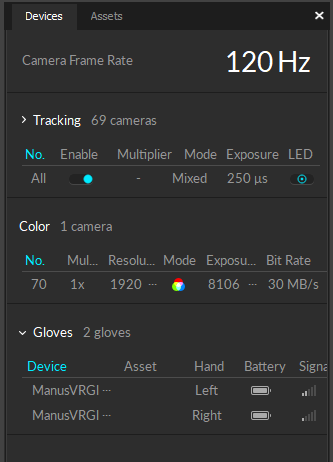
Step 3. Create a Skeleton in Motive.
Step 4. Pair Skeleton with the device
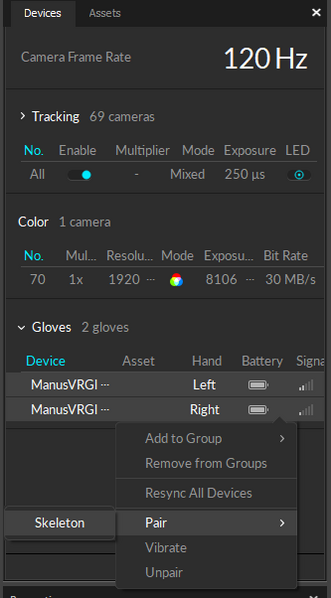
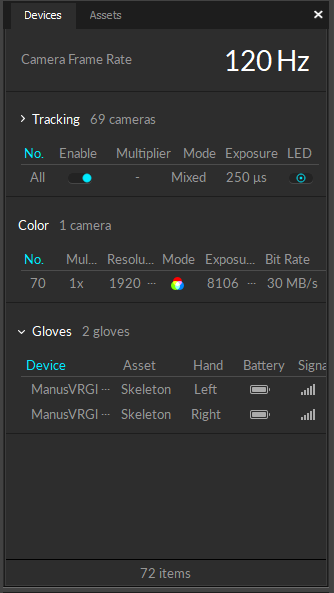
Step 5. Confirm the tracking
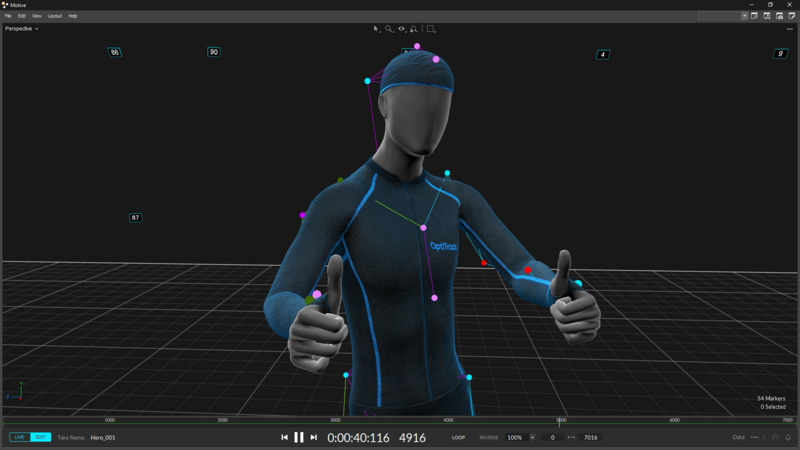
Export and streaming
Was this helpful?

