Properties Pane
An overview of common features available in the Properties Pane.
Overview
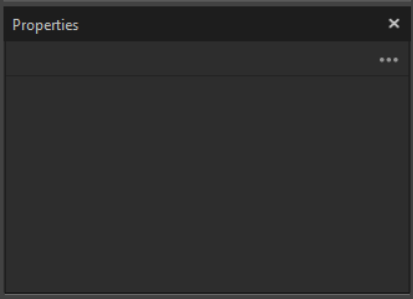
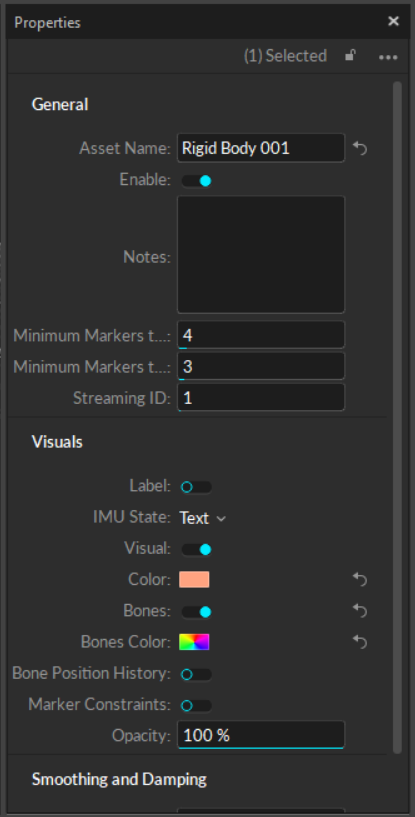
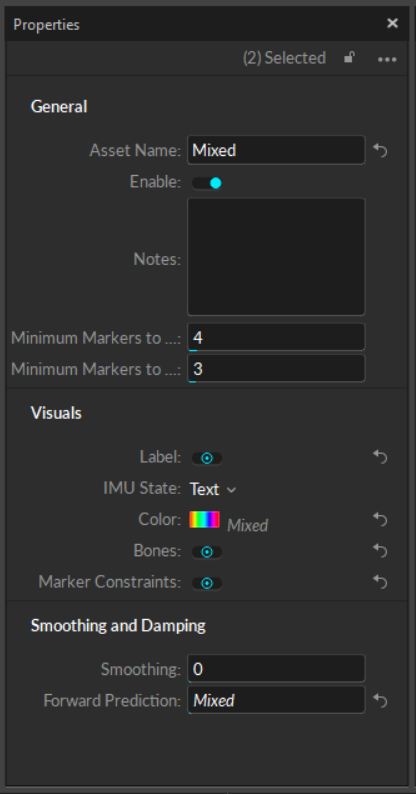
Pane Options
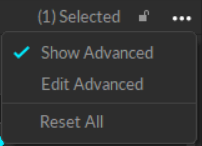
Lock Selection
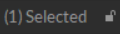
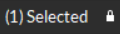
Show Advanced
Edit Advanced
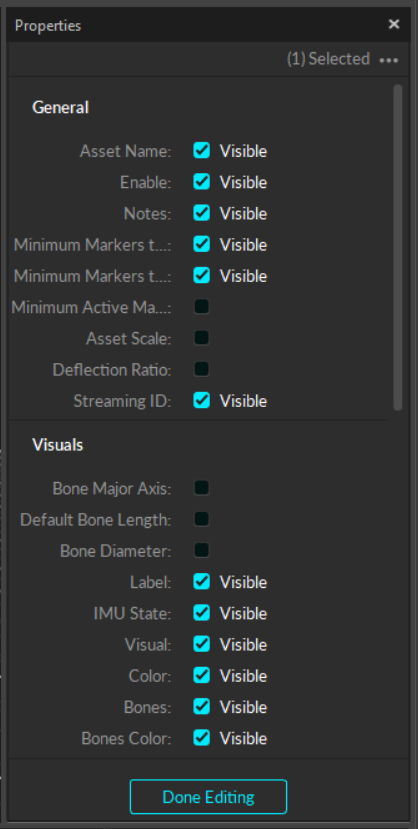
Reset All
Last updated
Was this helpful?

